1. Login to Ahasa.
2. On the Left Pane, expand Private Catalog and click Container Registry.
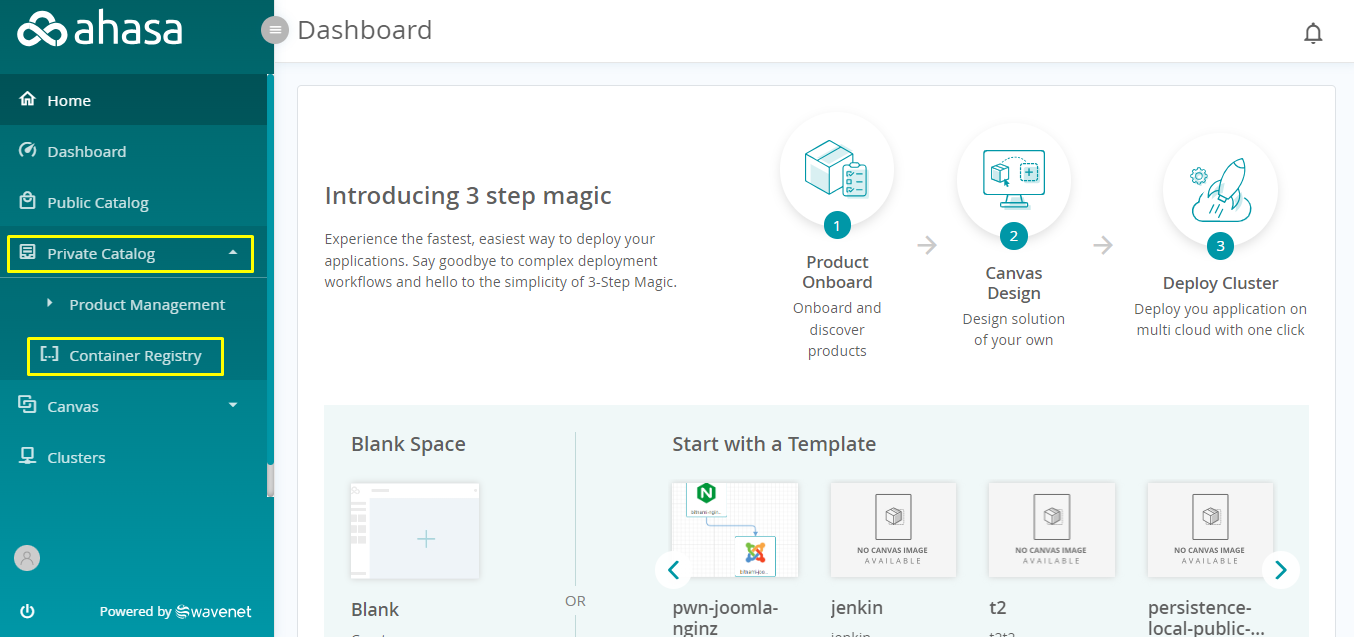
3. Locate the required entry and click ![]() Delete on the Actions column.
Delete on the Actions column.
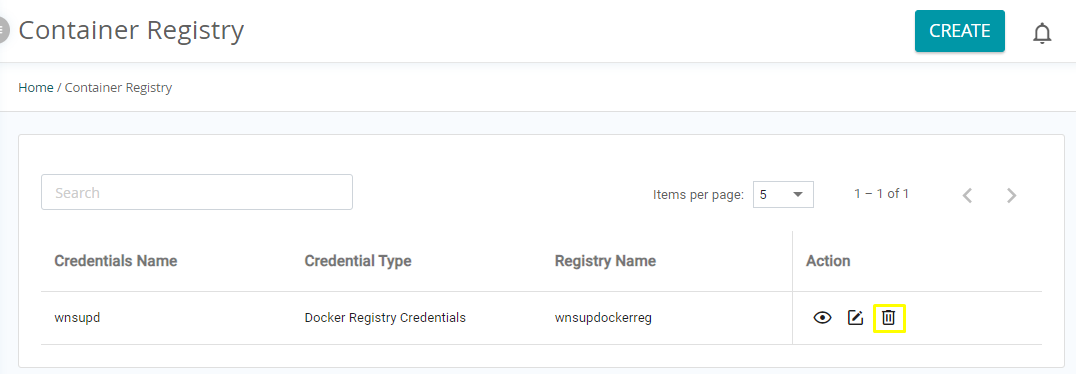
4. Click Yes to confirm the deletion.
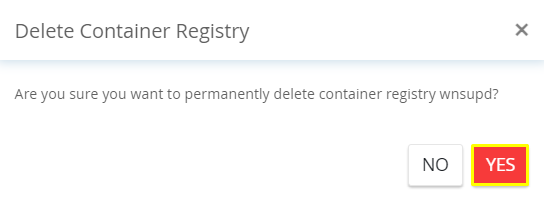
1. Login to Ahasa.
2. On the Left Pane, expand Private Catalog and click Container Registry.
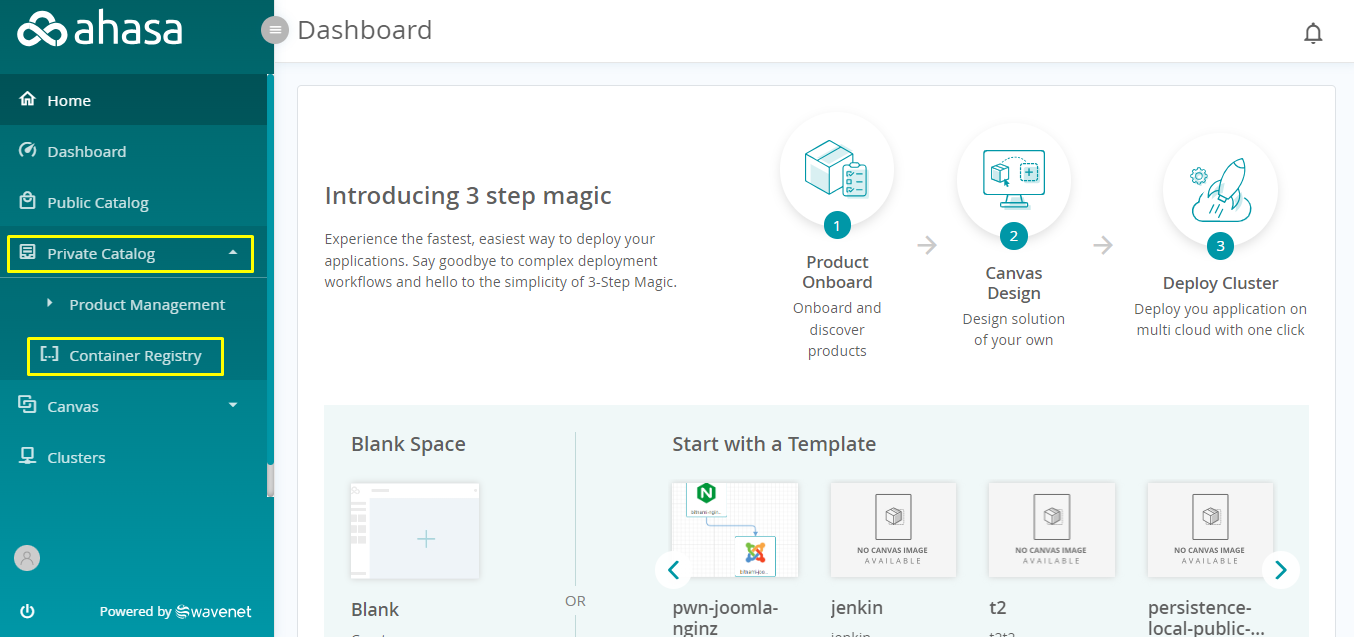
3. Locate the required entry and click ![]() Delete on the Actions column.
Delete on the Actions column.
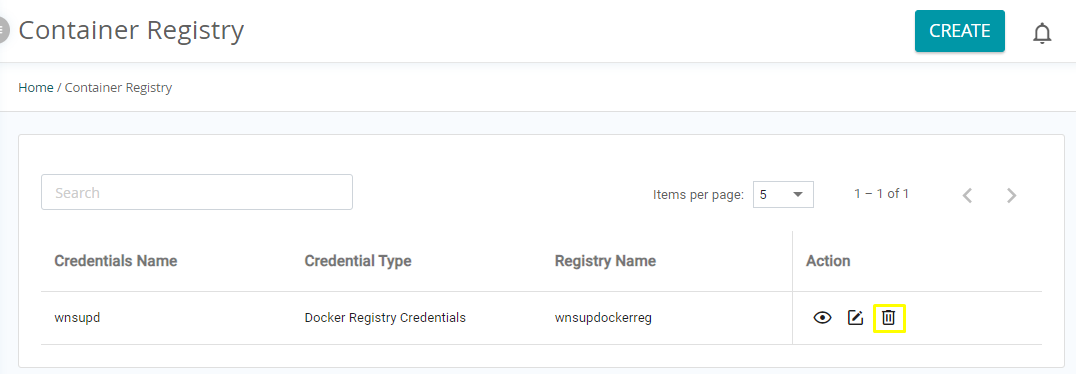
4. Click Yes to confirm the deletion.
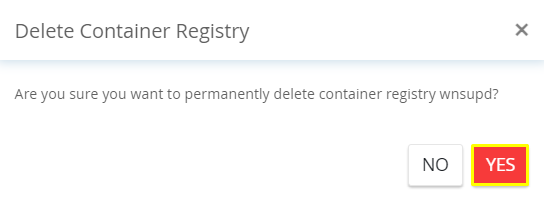
Powered by BetterDocs
©2023 Ahasa. | Powered by Wavenet