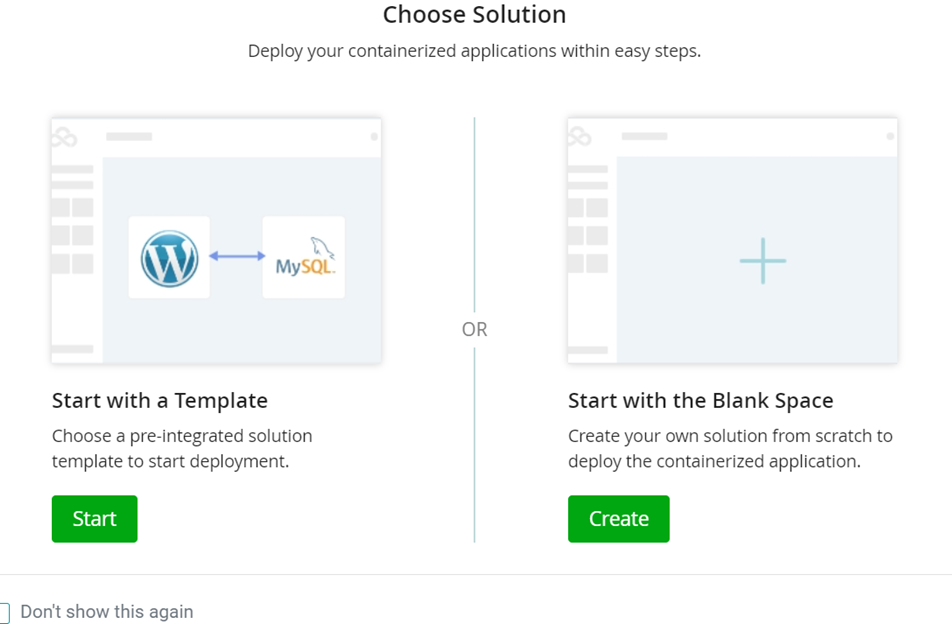1. Go to Ahasa.
2. Click Create an account.
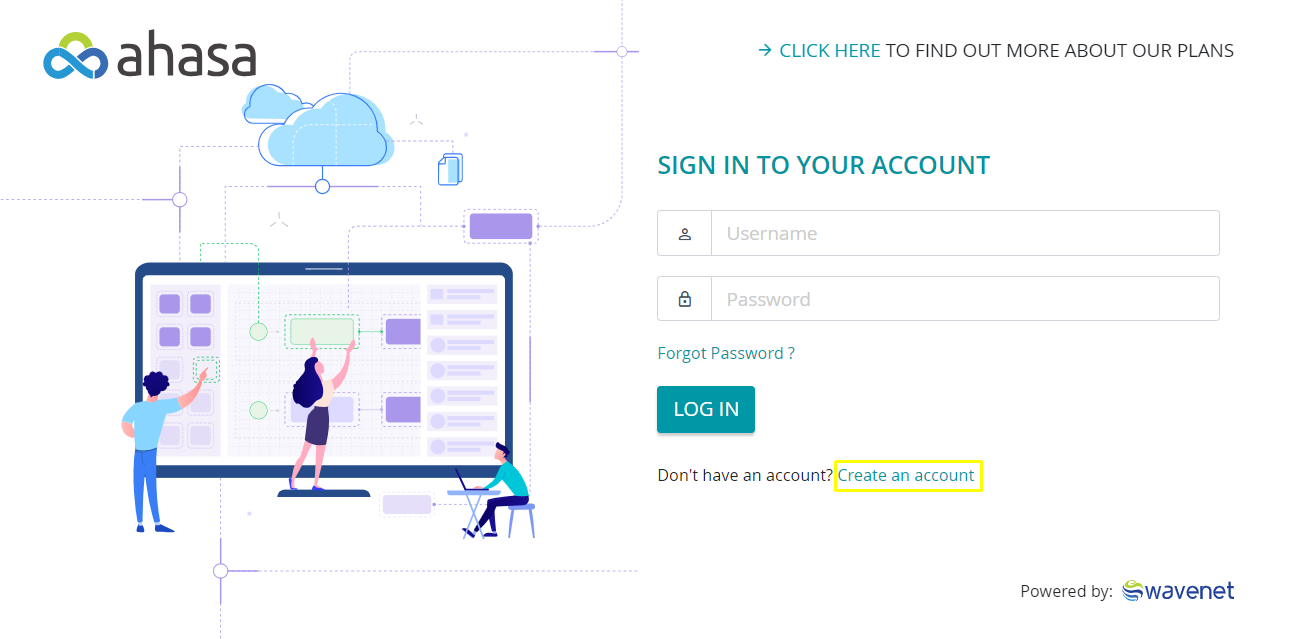
3. Enter the following information.
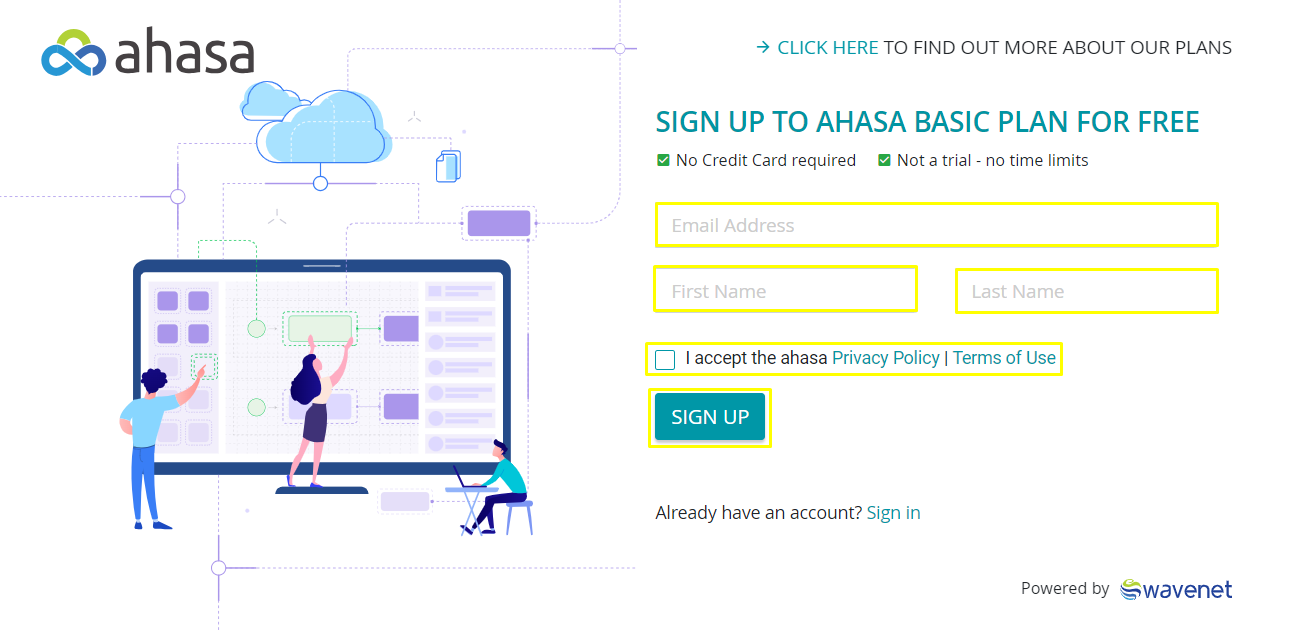
- Email Address – Enter the email address.
- First Name – Enter the First Name.
- Last Name – Enter the Last Name.
- Accept the Terms and Conditions.
4. Click Sign Up. You will receive an email to the given email address to proceed further.
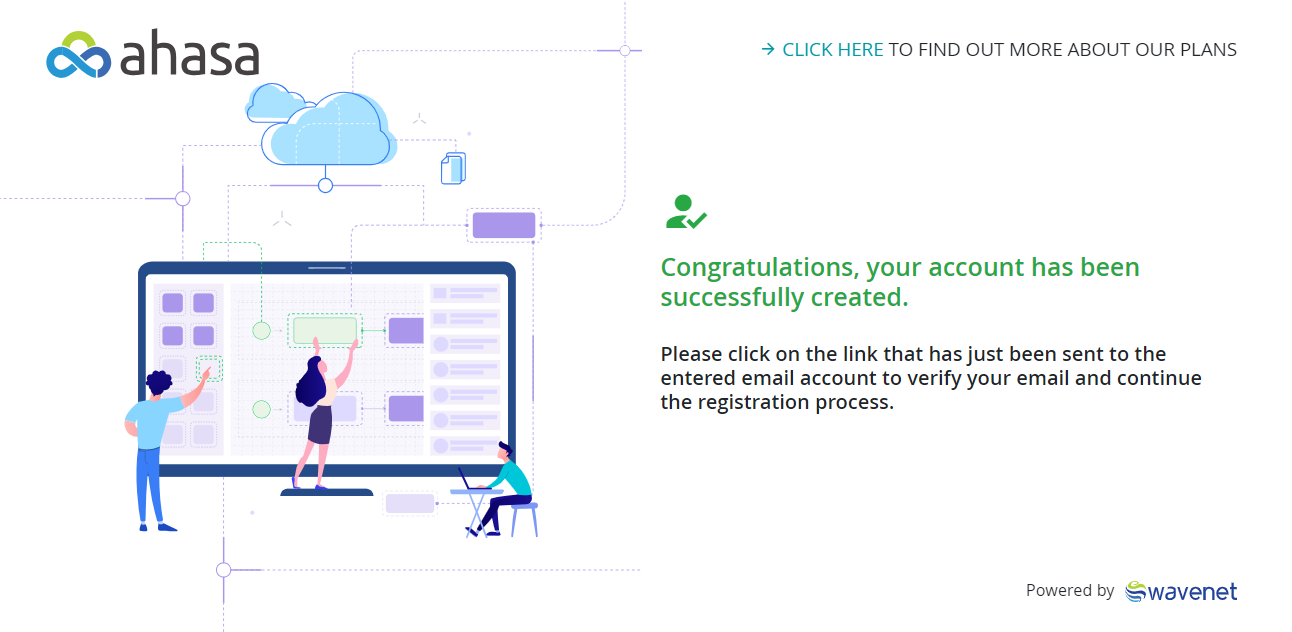
5. On the email click the URL. You will be directed to the Sign In Page.
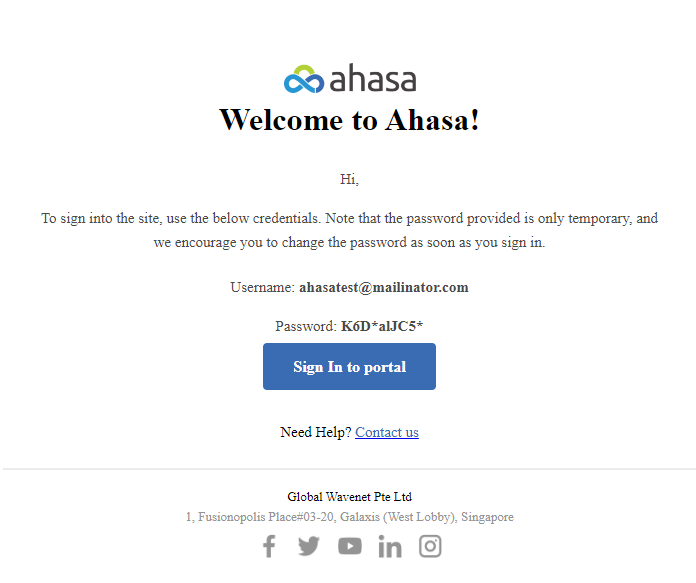
6. Login with the Username and Password provided in the email.
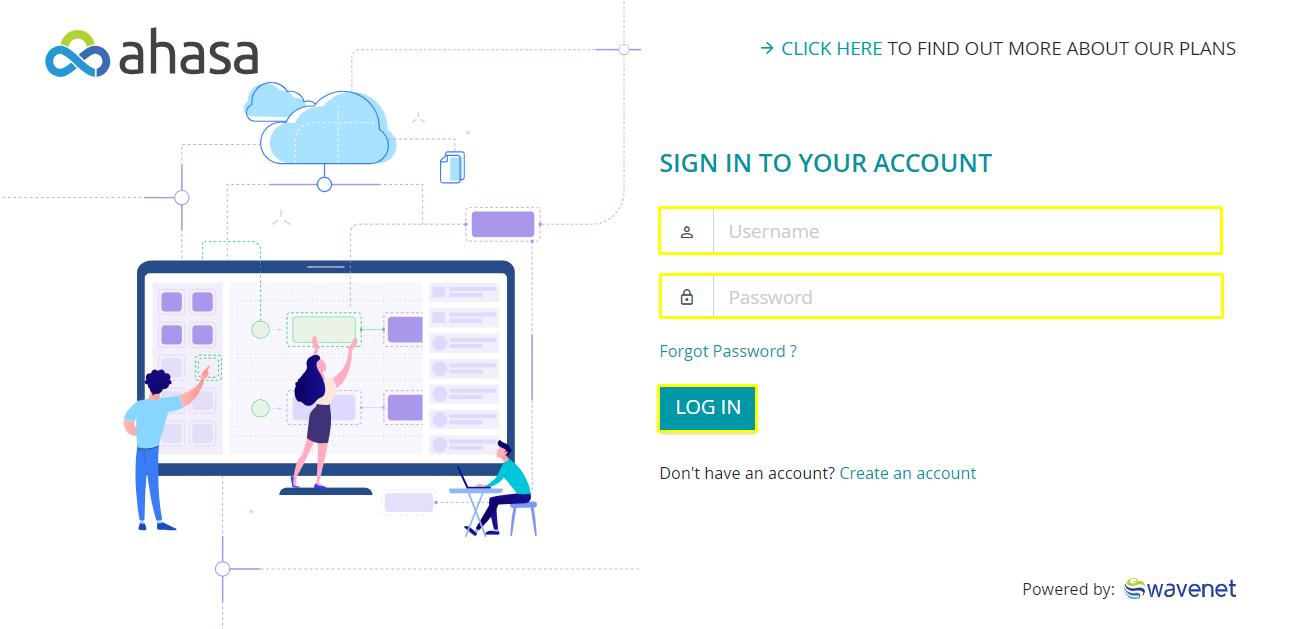
7. At the first sign-in, you need to set a new password for your account. Enter the New Password, Confirm New Password, and click Continue.
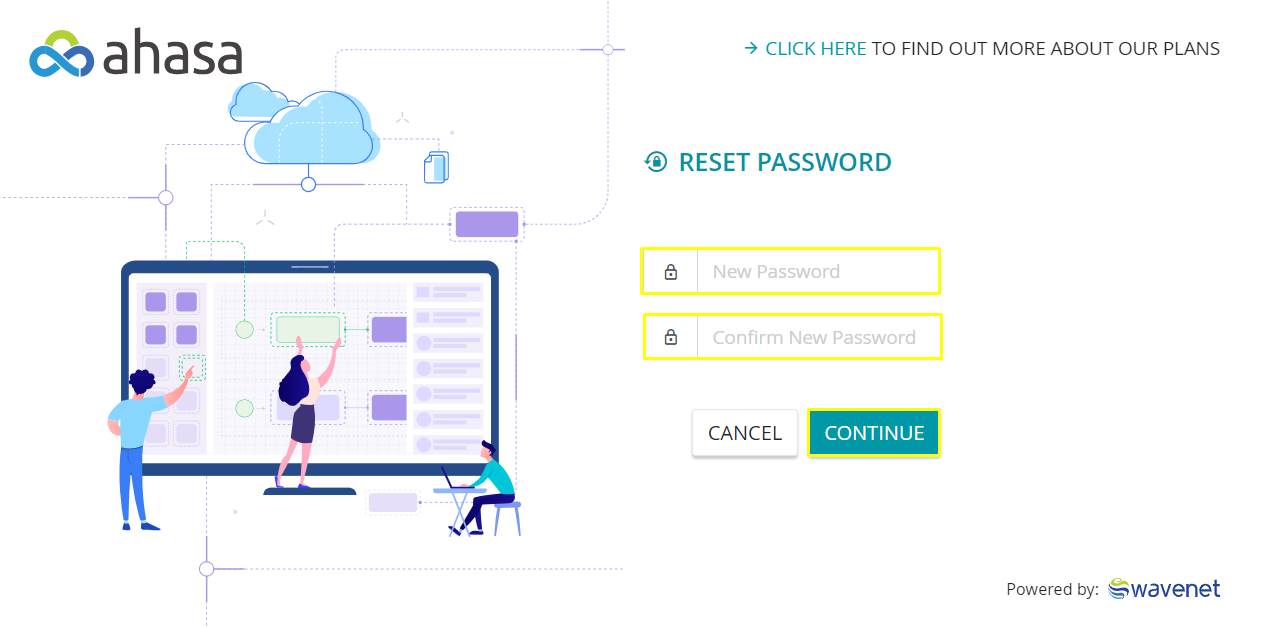
8. To set up your portal, enter the Portal Name, and Site Address (the sub-domain address for your portal) and click Submit.
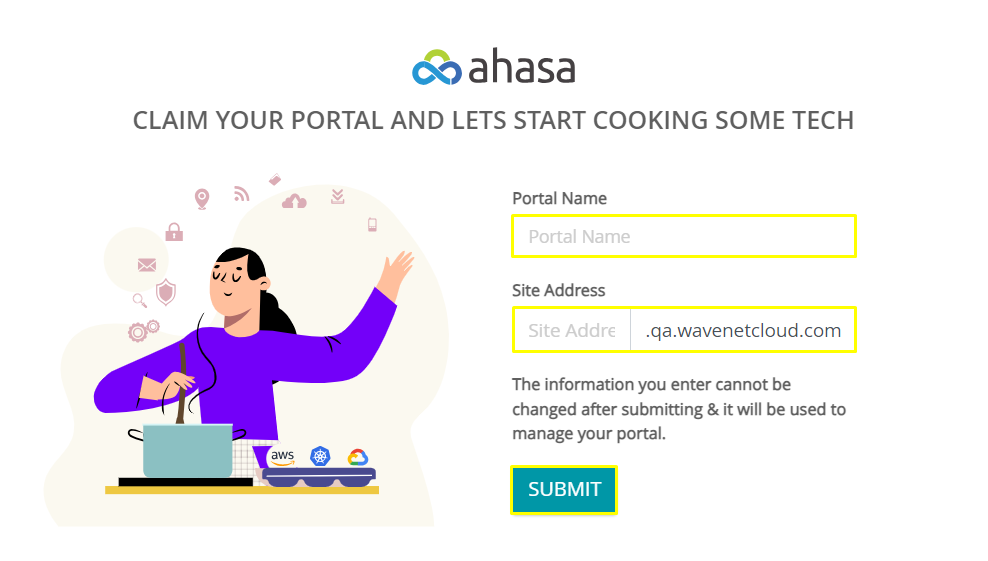
9. Once complete, you will be redirected to your Ahasa Portal Homepage. The following window will appear.
10. Here you can choose a solution either Start with a Template or Start with the Blank Space to deploy your containerized application.