1. Go to Ahasa.
2. Click Forgot Password.
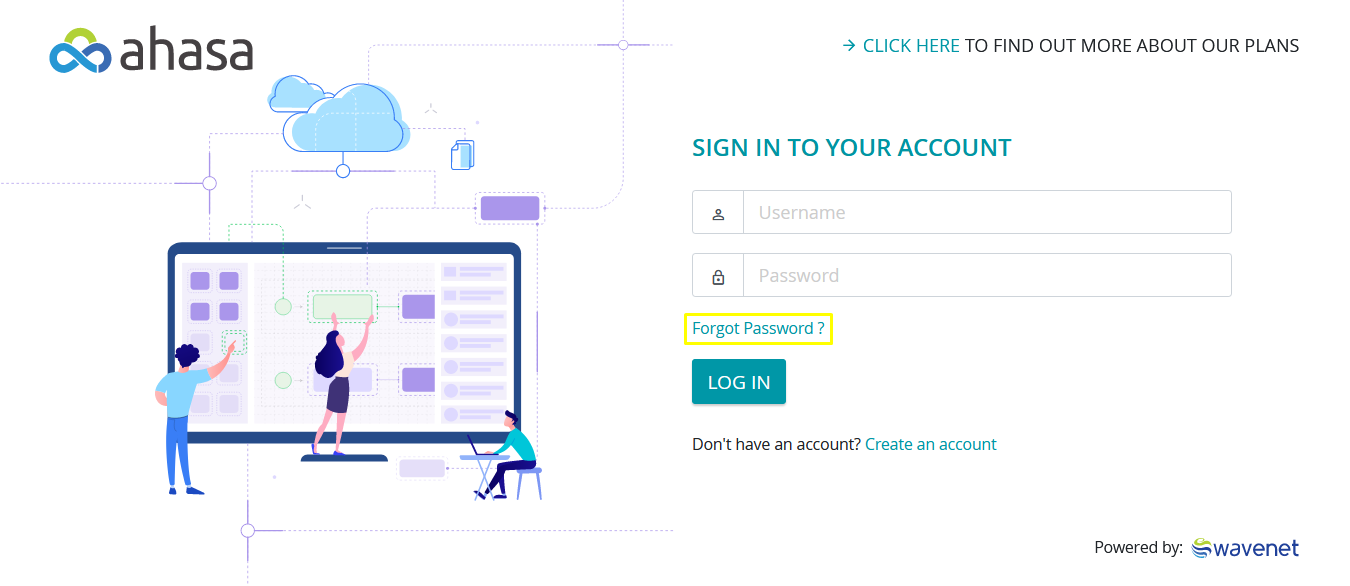
3. Enter the Email to which the Password Reset email will be sent (The email which was used during the creation of the account) and click Reset Password.
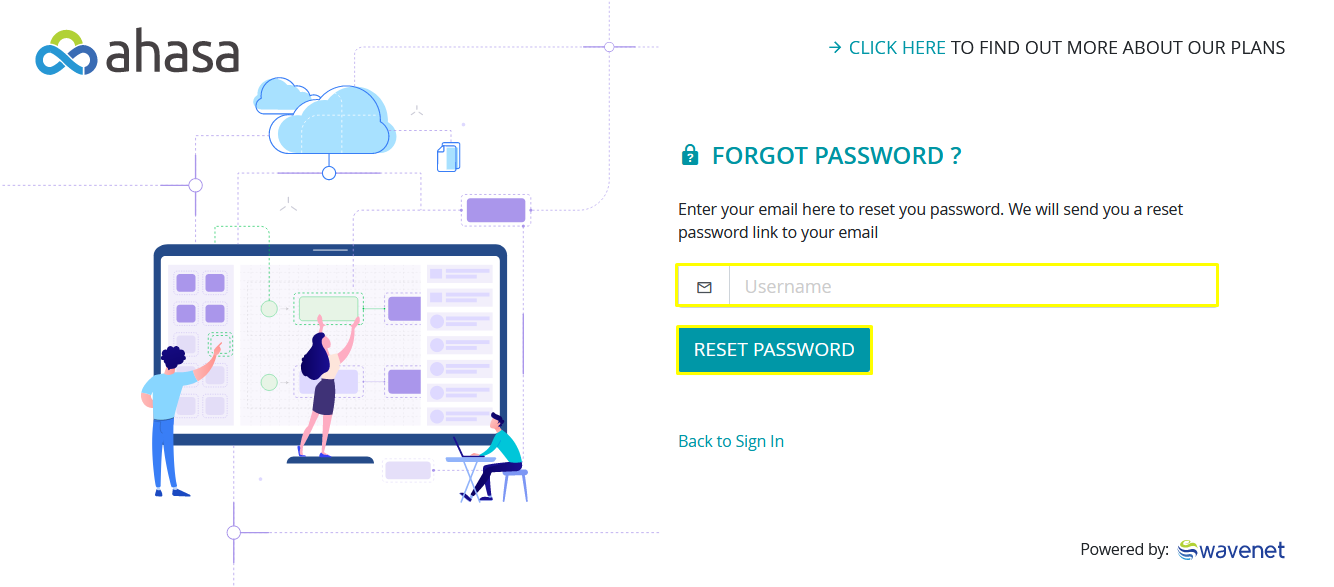

The Password Reset Email will be sent with the reset link.





