1. Login to Ahasa.
2. On the Left Pane, expand Canvas and click Canvas Management.
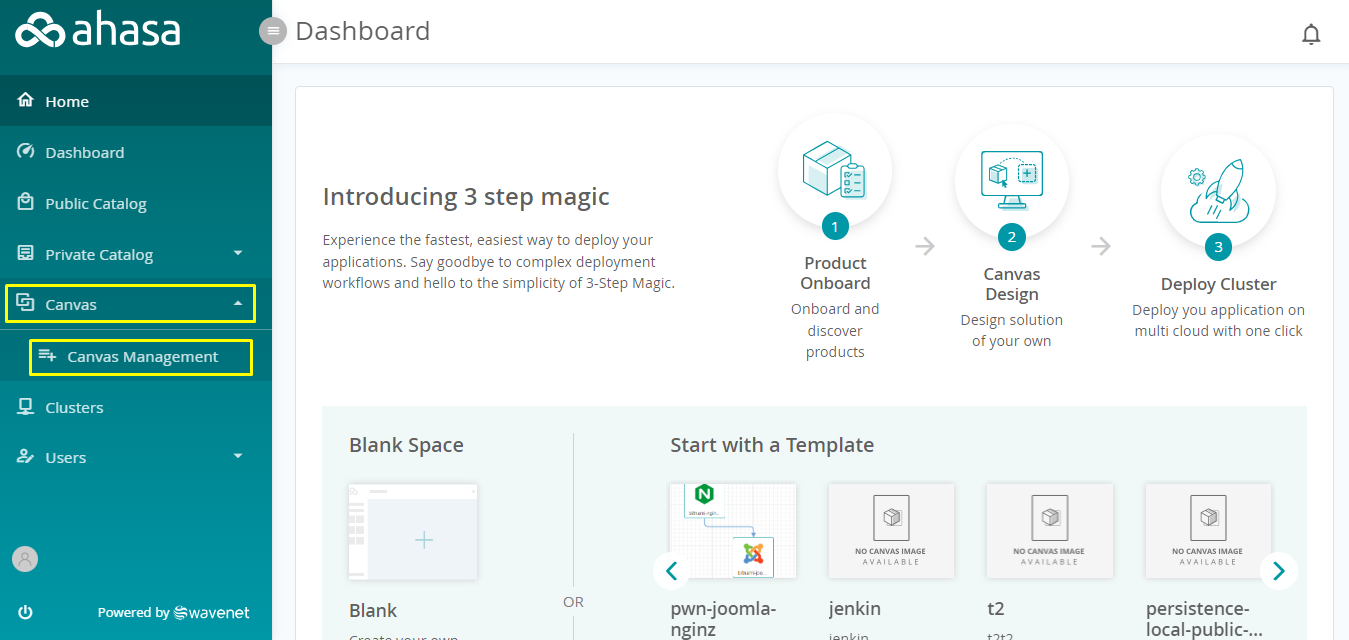
3. Click the ![]() Option and select Manage on the required Canvas to view it (Card View). Click the
Option and select Manage on the required Canvas to view it (Card View). Click the ![]() Manage icon to view Manage Canvas (Grid View).
Manage icon to view Manage Canvas (Grid View).
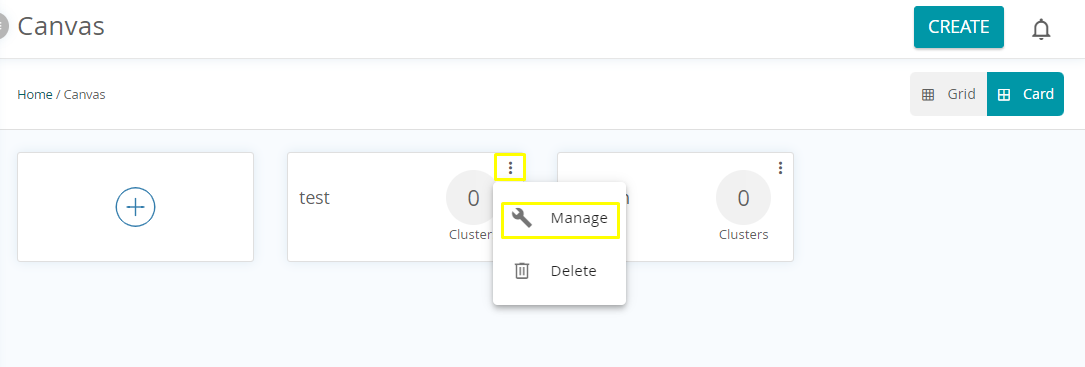
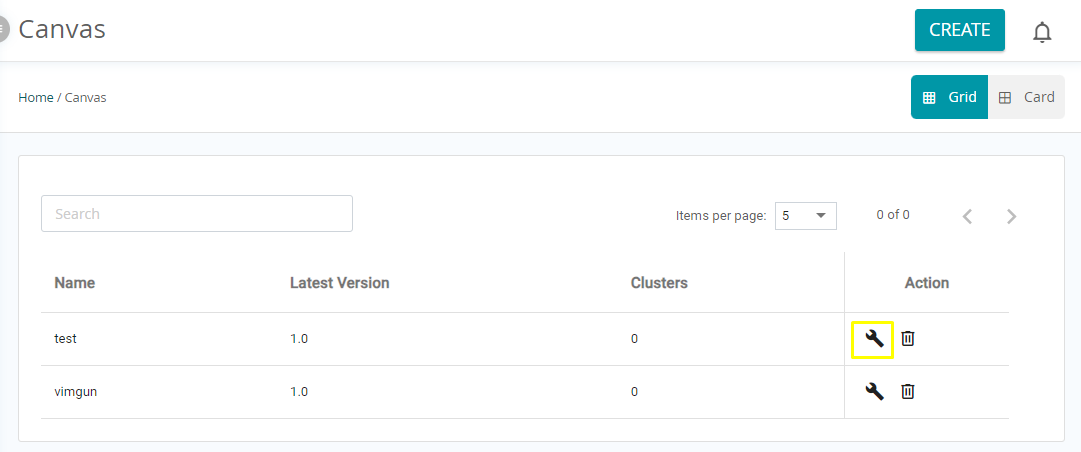
4. On the required canvas, click ![]() Option and select View.
Option and select View.
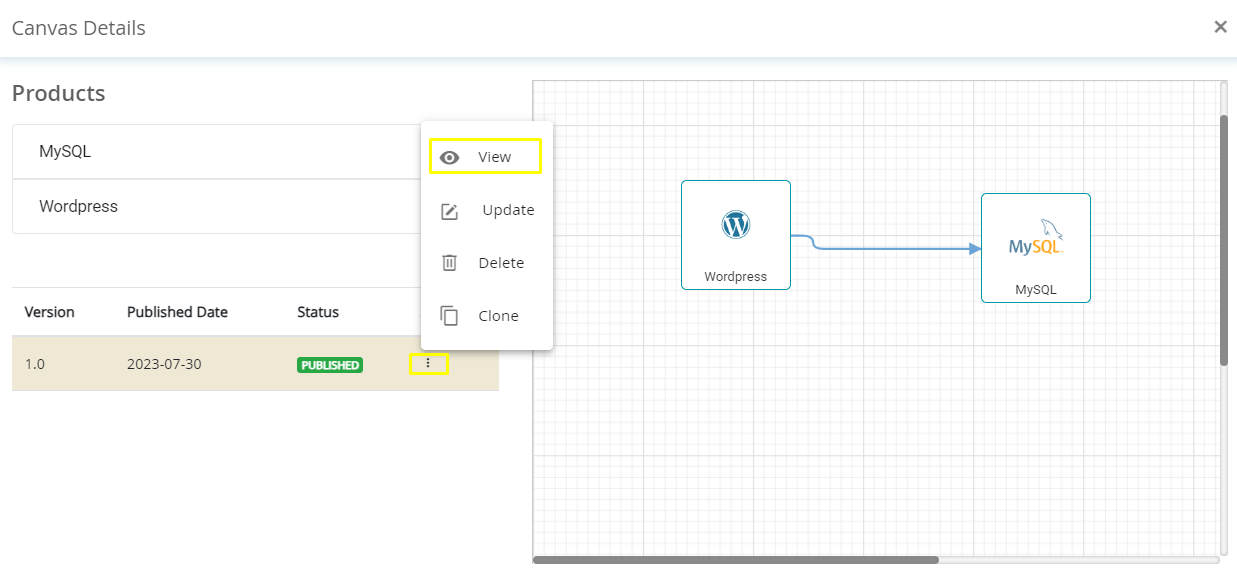
The selected canvas will be displayed.





