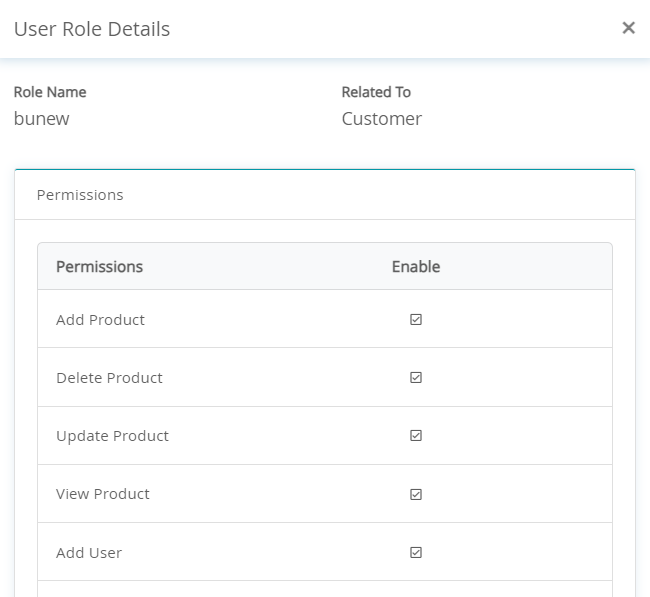11.1.1 Creating a Role #

An Administrator Account is required to create Roles.
1. Login to Ahasa.
2. On the Left Pane, expand Users and click User Roles.
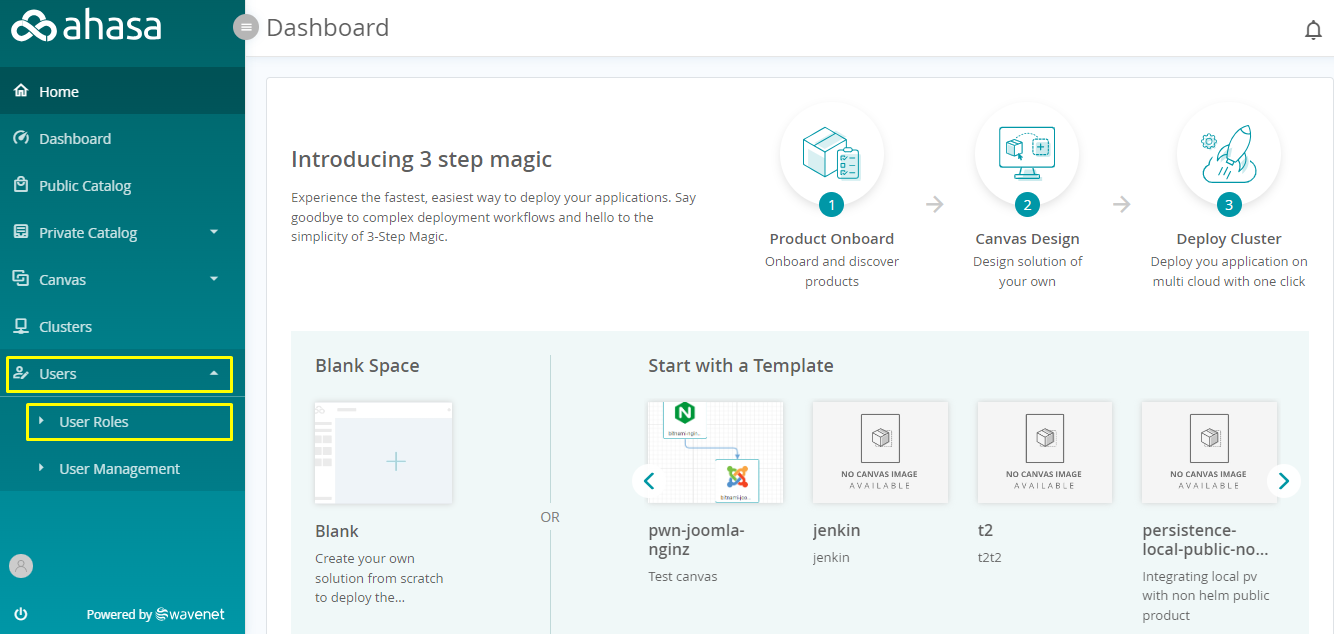
3. Click Create.
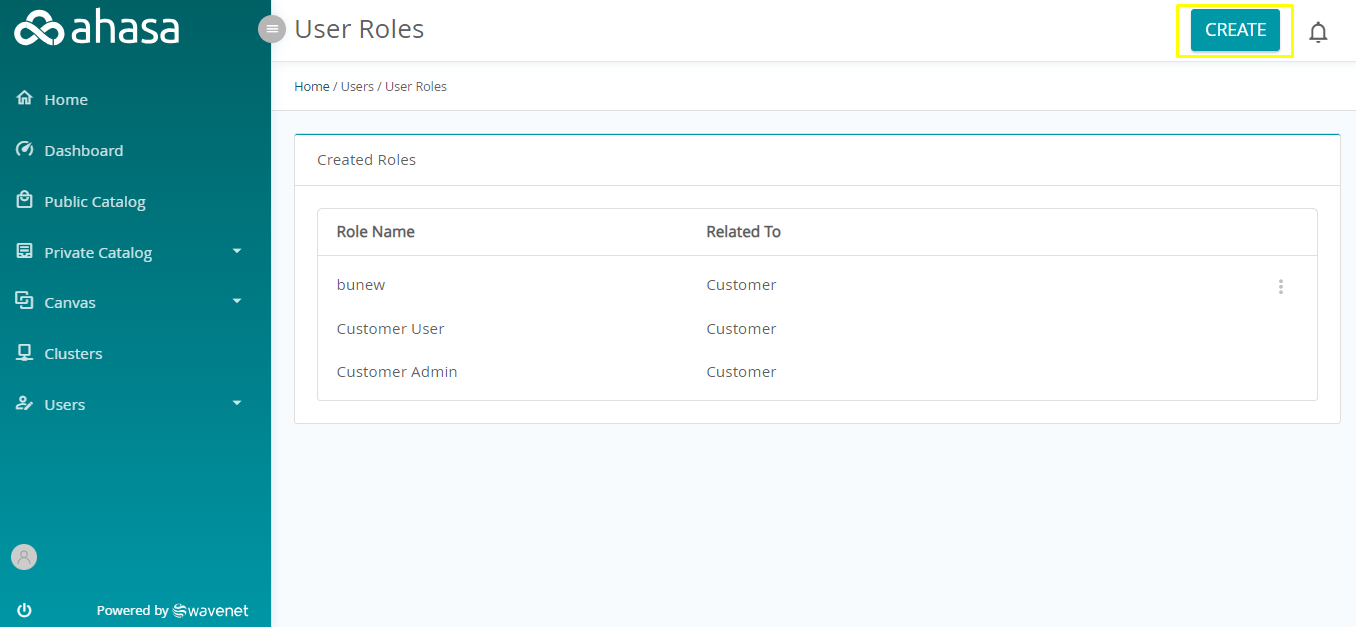
4. Fill the following information.
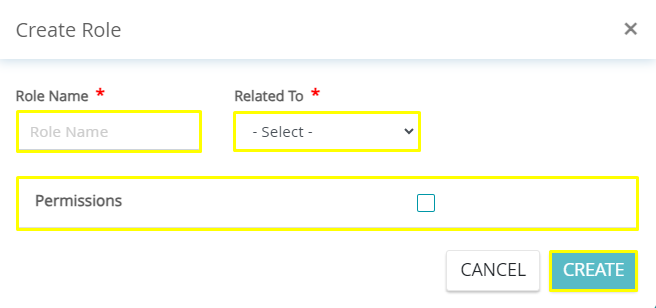
- Role Name – Enter the name of the Role.
- Related To – Select the Role Type to which the new role is related.
- Permissions – Assign the required permissions. The permissions can be assigned separately for each of the features which are available.
5. Click Create to create the new user role.
11.1.2 Viewing a Role #

An Administrator Account is required to view Roles.
1. Login to Ahasa.
2. On the Left Pane, expand Users and click User Roles.
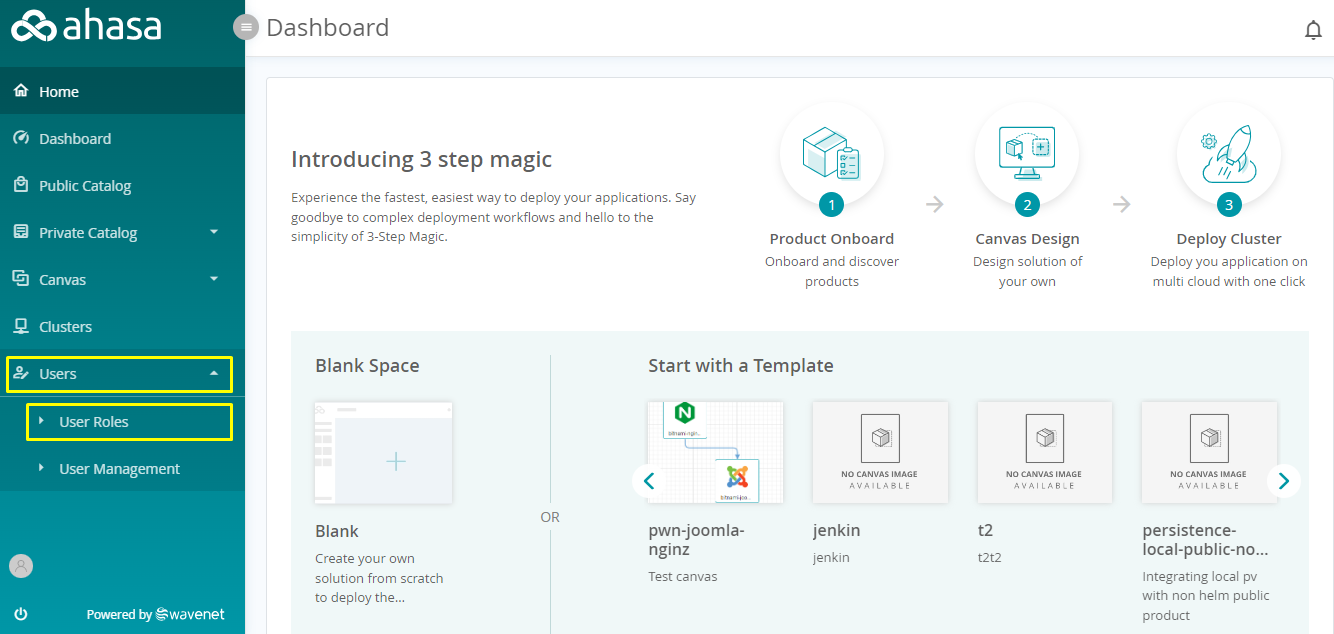
3. Click the relevant role to view it.
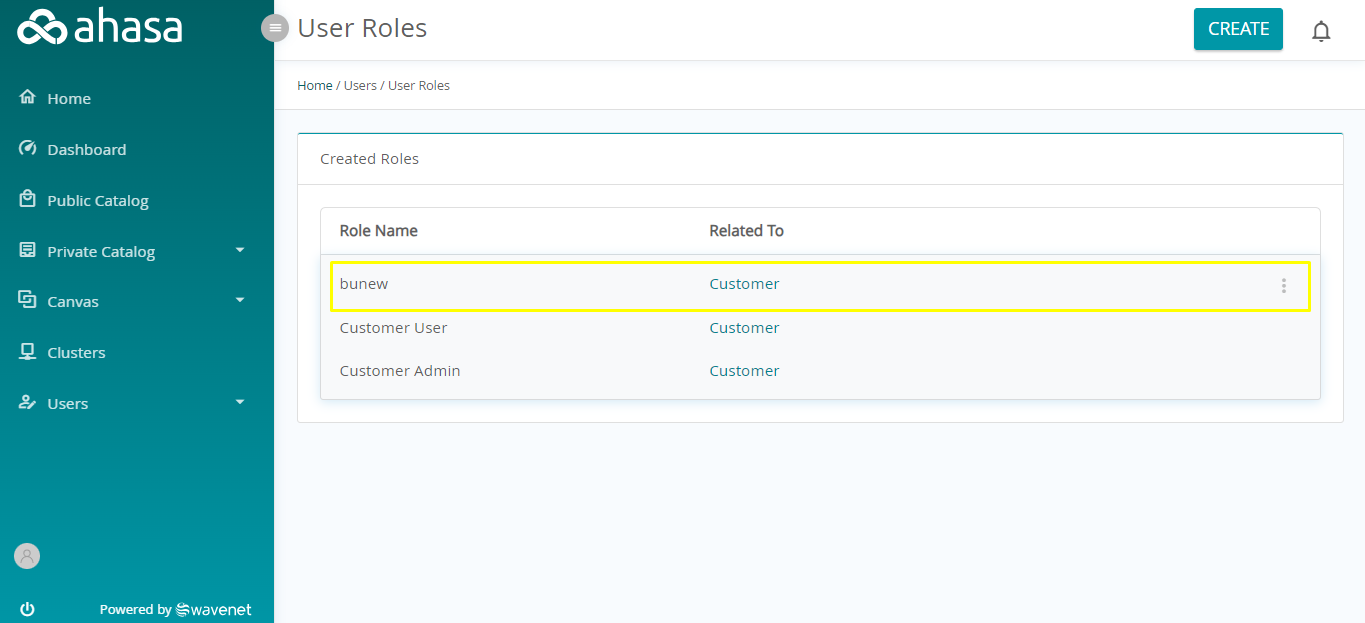
The user role will be displayed. Click X to close the view.