1. Go to Ahasa.
2. Log in with your credentials.
3. On the bottom left corner click the profile icon.
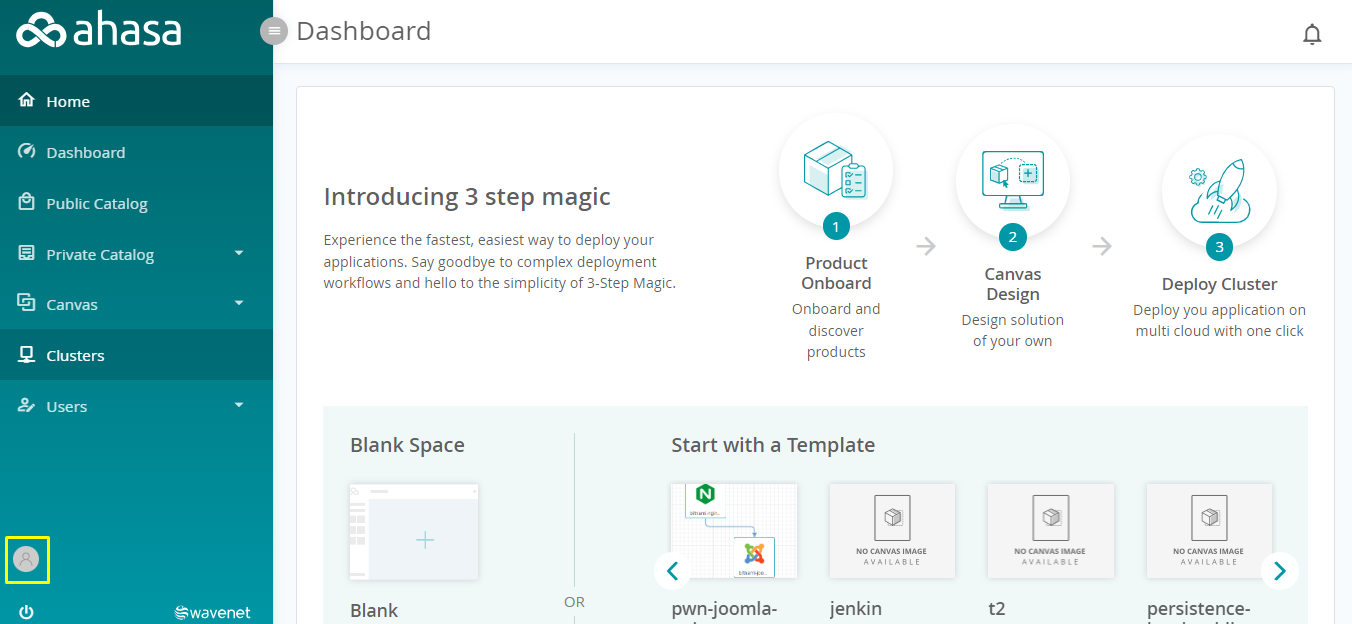
4. Update the required fields. Field descriptions are given below. Email cannot be updated.
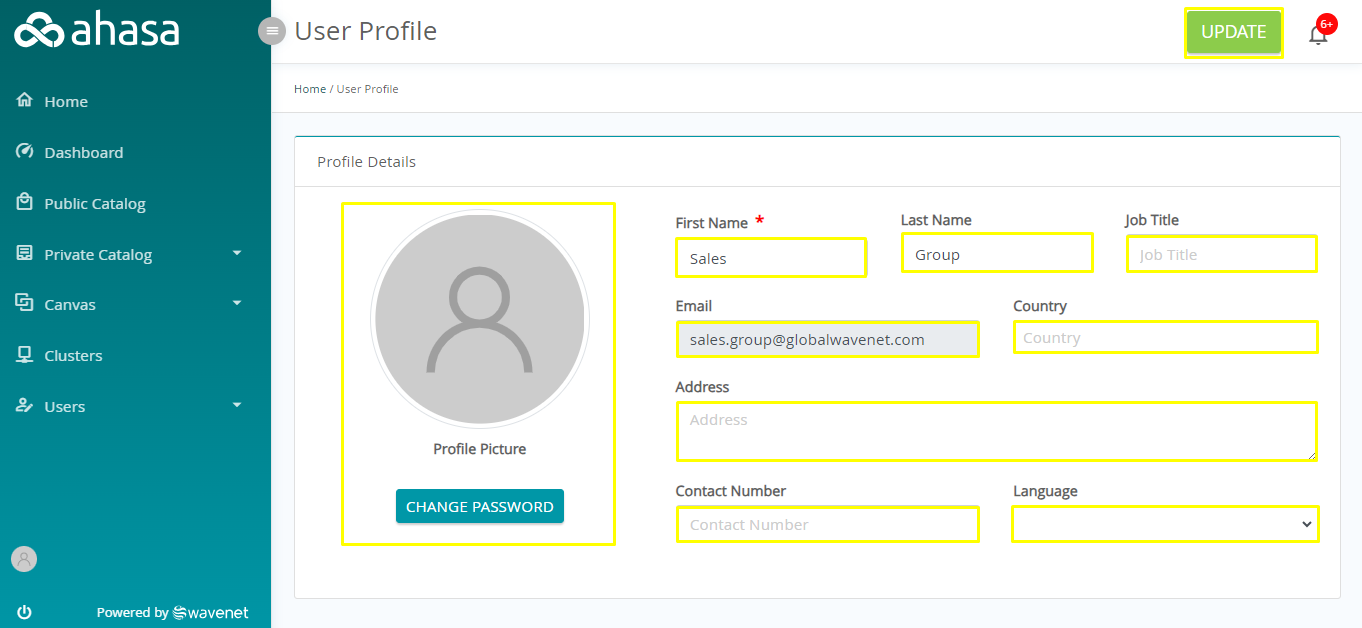
- First Name – The first name of the user.
Special Characters are not allowed.
- Last Name – The last name of the user.
Special Characters are not allowed.
- Job Title – The job title of the user.
Special Characters are not allowed.
- Country – The country of the user.
- Address (Optional) – The Address of the user.
- Contact Number – The contact number of the user.
Only numbers are allowed.
White spaces are allowed.
- Language – Use this to change the system language.
- Hover over the profile picture and click the camera icon on the profile picture to change the profile picture.
5. To Change your Password go to 4.2 Changing Password Page.





