The Homepage is the landing page that will be displayed once you log in to Ahasa.
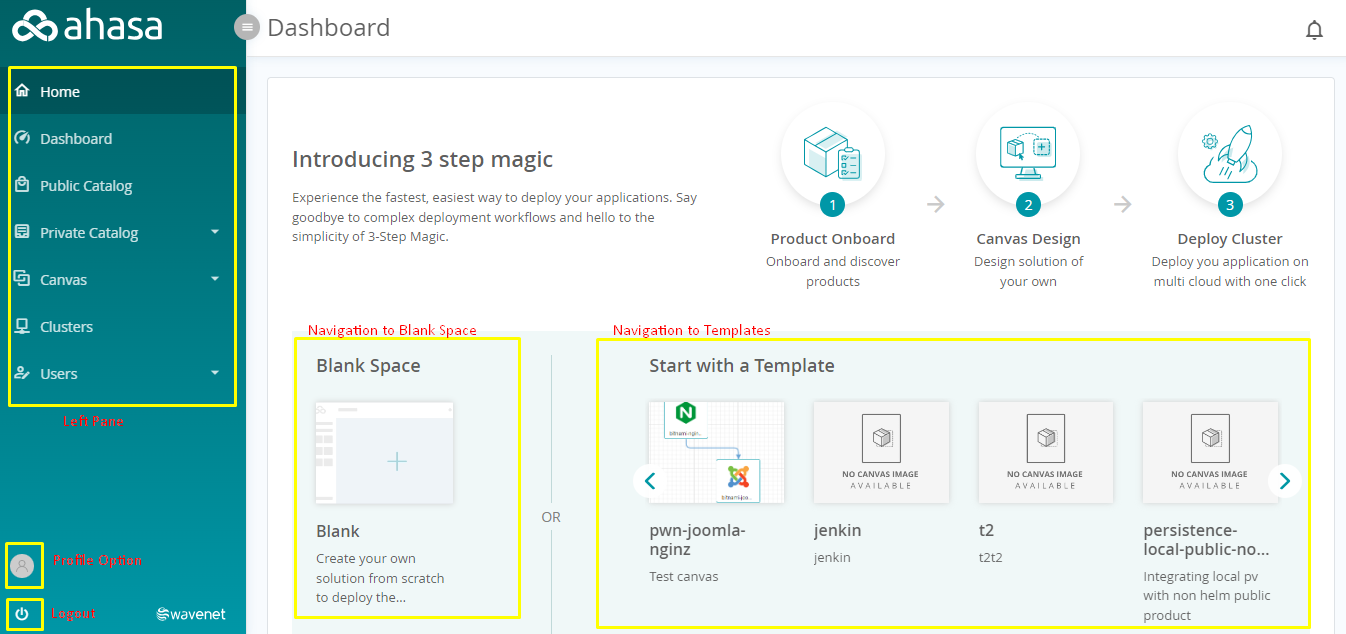
- Use the Left Pane to navigate the modules.
- Use the Profile Options to update the profile. Click here to know more about updating your profile.
- You can further change your password in the profile section. Click here to know more about changing your password.
- Use the Logout to log out from the system.
- Use the 3 step magic to deploy your application.
- Choose a solution either Blank Space or Start with a Template to deploy your containerized application.
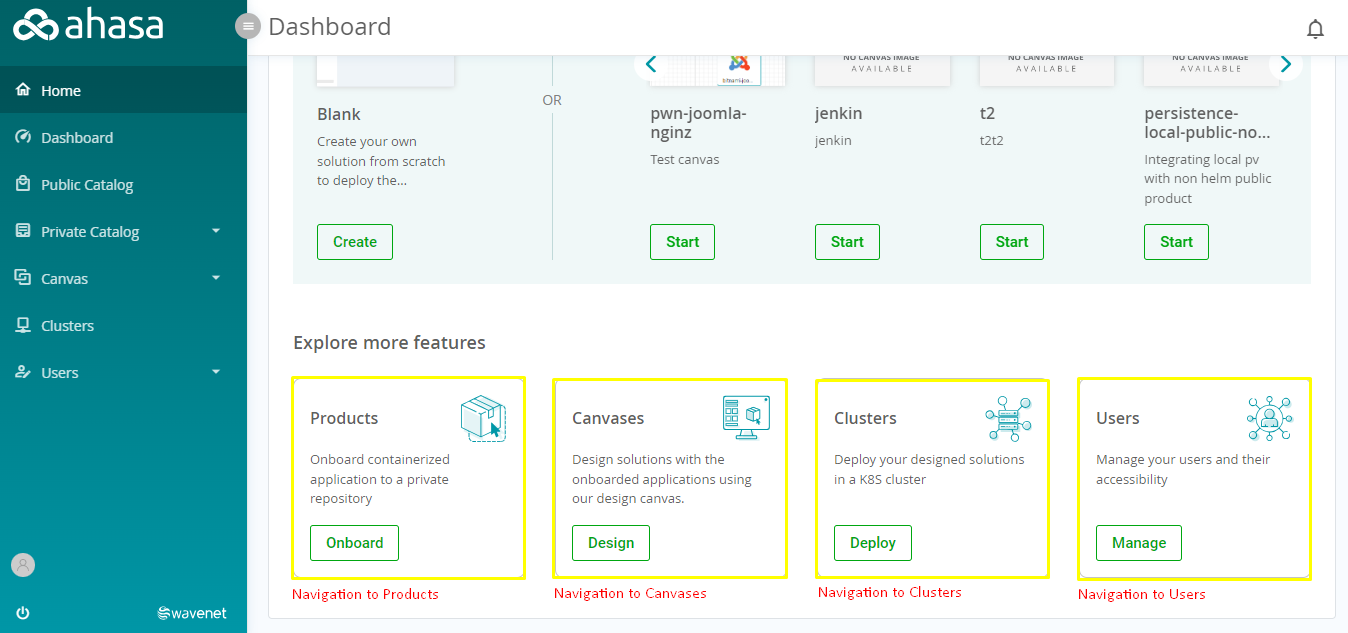
- Use the Navigation to Products to go to the product onboarding.
- Use the Navigation to Canvases to go to creating, managing and deleting canvases.
- Use the Navigation to Clusters to go to create and manage clusters.
- Use the Navigation to Users to go to manage users.





