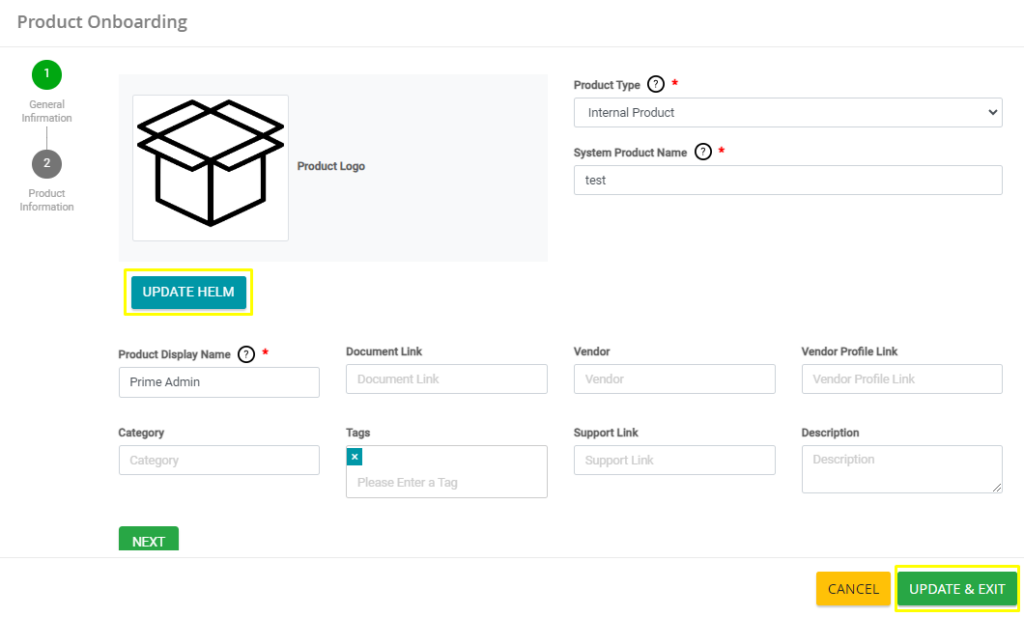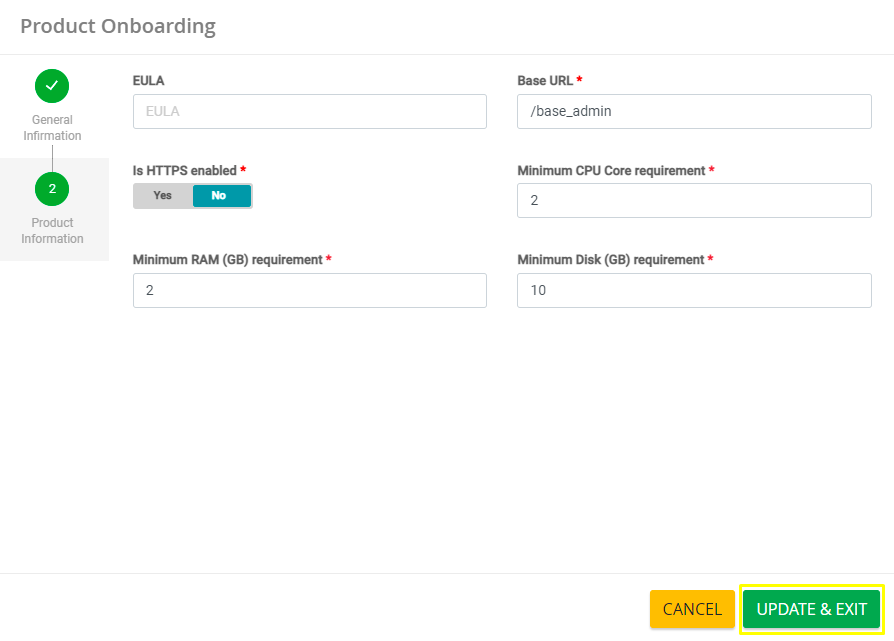1. Login to Ahasa.
2. On the Left Pane, expand Private Catalog and click Product Management.
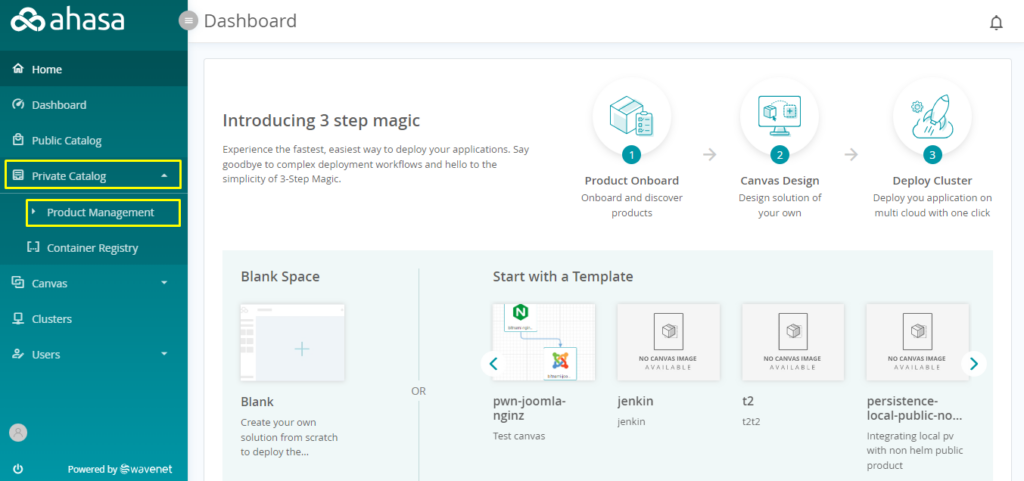
3. Search and identify the required product.
4. Then click ![]() Edit to edit the product (Grid View).
Edit to edit the product (Grid View).
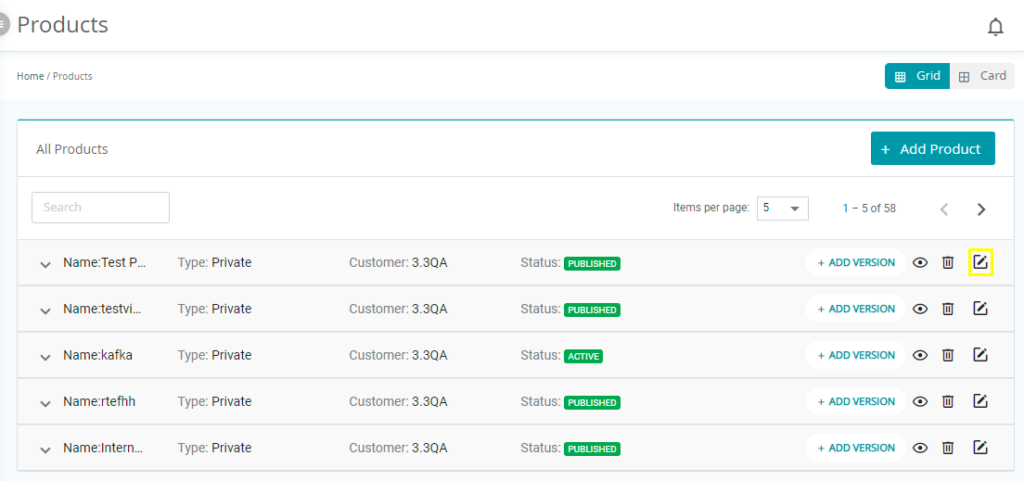
Figure 7.3.2: Navigating to Updating Product (Grid View)
Or
Click ⁝ Option and select ![]() Update to edit the product (Card View).
Update to edit the product (Card View).
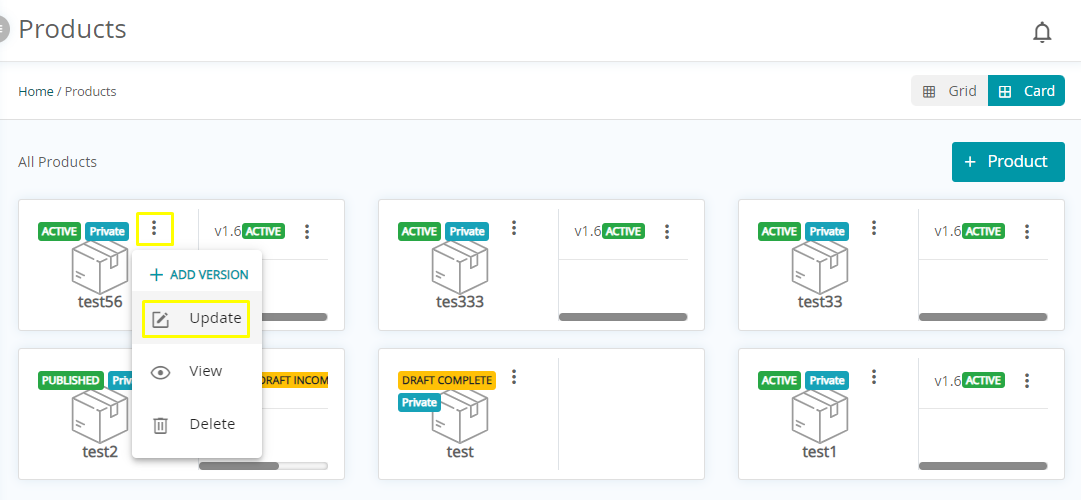
5. Update the required fields and click Update & Exit to save the changes. Product Type, System Product Name, and Product Display Name cannot be edited.