1. Login to Ahasa.
2. On the Left Pane, expand Private Catalog and click Product Management.
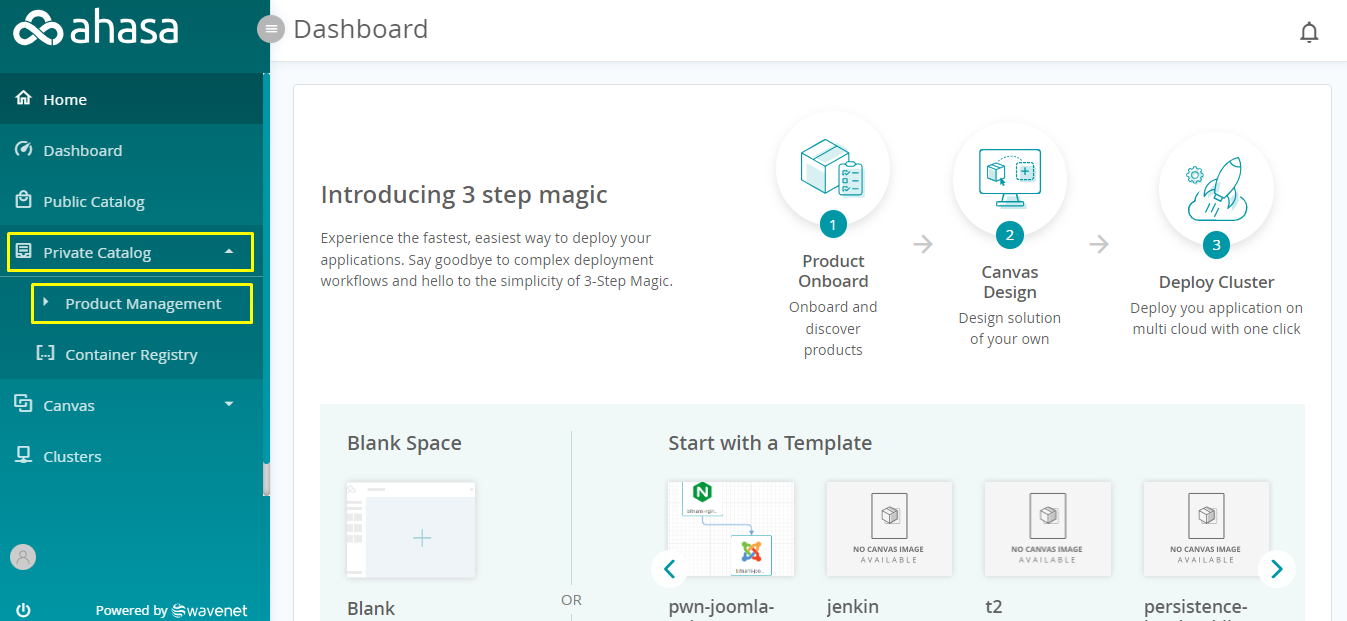
3. Search and identify the required product.
4. Then click ![]() Delete to delete the product (Grid View).
Delete to delete the product (Grid View).
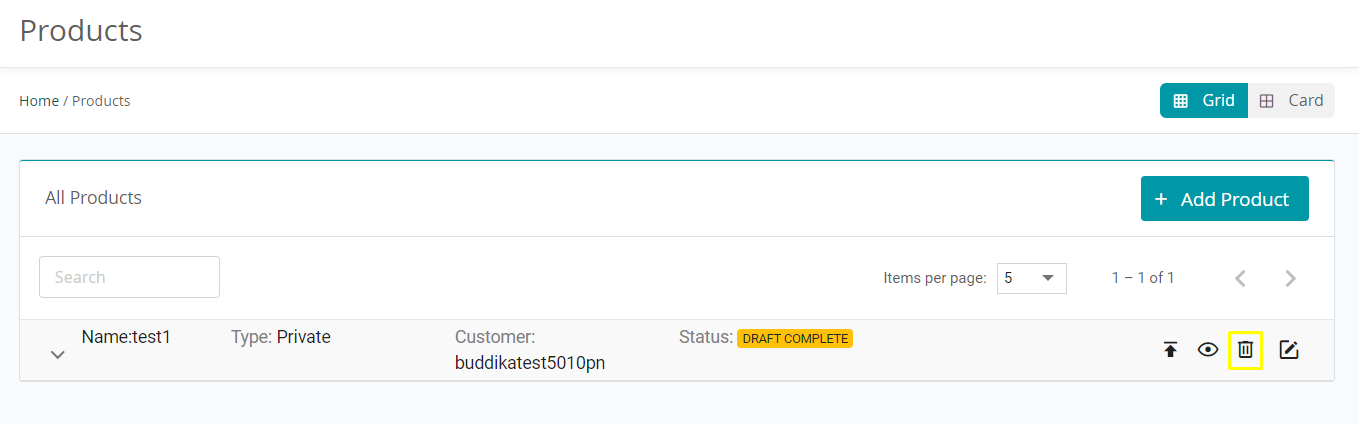
Or
Click ⁝ Option and select ![]() Delete to delete the product (Card View).
Delete to delete the product (Card View).
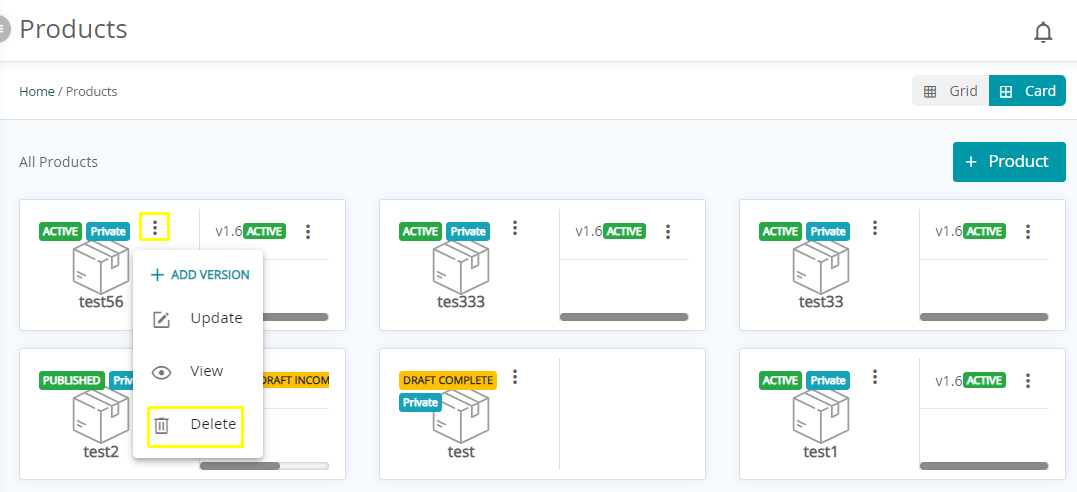
5. Click Yes to confirm the deletion.
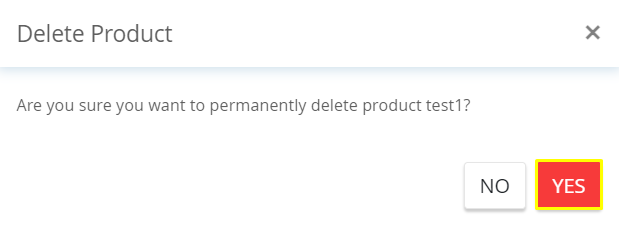
| IMPORTANT NOTE If a cluster deployment is in the ‘InProgress’ mode using a product, then that product cannot be deleted until the cluster creation is complete. |
|---|





